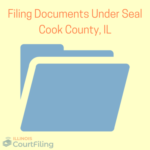
Parties file documents “under seal” when they need to protect sensitive or confidential information from becoming public record. To file documents under seal, please note that the eFiling party must get court approval before filing any documents under seal. To get court approval to file documents under seal, you must file a Motion, typically a Motion for Protective Order.
To illustrate, a defendant is filing a Motion with three exhibits: A, B, and C. Exhibit C contains a company’s private settlement agreement or other sensitive operational information. Therefore, Exhibit C should be filed under seal.
Before eFiling was introduced in Cook County, the procedure for filing court documents under seal could be cumbersome. After receiving the court’s permission, a party would need to separate and put the sensitive documents into a sealed envelope and hand deliver the documents to the court clerk with a copy of the court’s order allowing the documents to be sealed. The sealed documents would also need to be delivered to the judge and opposing counsel.
The actual court record would contain the court filing, however, Exhibit C, the sealed exhibit, would be represented by a placeholder document that stated something like “document filed under seal” and the confidential private settlement agreement would be protected from public view.
Now, eFiling documents under seal does not need to induce anxiety. Two steps will give eFilers the confidence they need to know that the documents are properly filed and will be shielded from public eyes.
Once the court has given permission to file documents under seal, you must make that court order the first page of every court document that you want to file under seal.
If you have multiple exhibits that must be filed under seal, the court order should be the first page of each and every exhibit.
After you upload the sealed documents, in the Security & Optional Services section, you must select “Confidential” as the document security. Then you will complete the filing as usual.
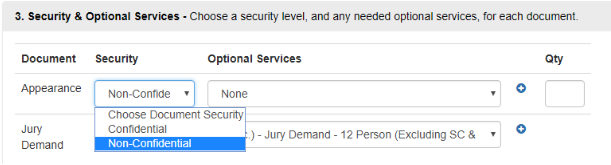
Making sure that the court order is the first page of every document that must be sealed and taking care to select “Confidential” as the document’s security will ensure your sensitive documents are protected and remain out of the public record.
Share This Post
Support ArticlesFind answers in our extensive directory of help articles. |
|
Live ChatOur most popular support option. Connect with us right away. |
|
(801) 448-7268Call us Monday through Friday between the hours of 7:00 AM to 7:00 PM PST. |