Each county in Illinois has their own process and procedures for setting up hearing dates, so it is very important to check their website and local rules before you eFile. If you are not familiar with Will County’s procedures, it can be difficult to find the information to schedule a hearing but using this guide and the Will County Circuit Clerk’s website, you can find the information you need to complete eFiling your hearing in CourtFiling.net.
More often than not, you will have to schedule a hearing when you eFile any motion. Along with the Motion, you will be eFling a Notice of the hearing date, which will contain the hearing date, time, and location of the courtroom.
If you don’t know the judge assigned to your case, you can use the Case Lookup on the Will County Circuit Clerk’s website. You will be given the assigned courtroom number, which you can then use to figure out which judge is assigned.

Once you know the judge, you will need to check the Court Schedule. Court Schedule allows you to see what dates are open and available for your particular judge.
Select the option to Search Availability Schedule:
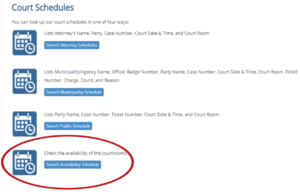
Then select your judge from the drop-down list of the Court Call. You will see that their courtroom location is also given.
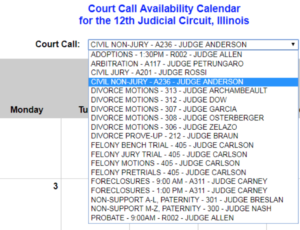
Once you select the judge, the dates that are available pop up on the calendar. It is important to note that some of the judges have hearing times listed, others do not.
If your judge does not have a hearing time listed, scroll to the bottom of the calendar to view the current Administrative Assignment Order. For example, if you are looking to find out when to schedule your motion before Judge Anderson, view the Administrative Assignment Order, search for the Civil section, and you will see that the Motion call begins at 9:00 a.m.
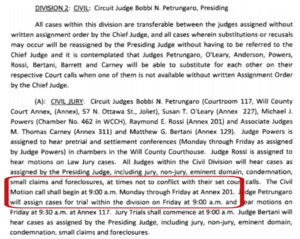
Once you have determined the hearing date and time, then you can eFile your Motion and Notice of the hearing through CourtFiling.net’s portal, which will contain the hearing date, time, and location of the courtroom.
Share This Post
Support ArticlesFind answers in our extensive directory of help articles. |
|
Live ChatOur most popular support option. Connect with us right away. |
|
(801) 448-7268Call us Monday through Friday between the hours of 7:00 AM to 7:00 PM PST. |