Whenever you file a Motion in Cook County for your legal case, you usually need to schedule a hearing date as well. The process of scheduling a hearing is called “spindling.”

You must spindle the Motion online and, unfortunately, the only way to even find out what hearing dates are available is to submit your filing. Generally, best practice will be to file your Motion first, pick a hearing date, and then file your Notice of Motion.
Insider Tip: Do not forget that ALL filings in Cook County require you to enter your Attorney/Firm ID Code in the Case Cross Reference Number field. If you are representing yourself without a lawyer, enter in the code 99500.
Historically, you could file your Motion and Notice of Motion together, but now the Notice of Motion is filed after submitting the Motion. Therefore, to schedule a hearing, go through the normal steps of filing a document and submit your Motion. Once you submit the filing it will end the transaction, causing the hearing calendar to pop-up. (We understand from the clerk’s office that this is the way their eFiling manager set up the system and there is no way to select the hearing date before you submit the Motion for filing).
Select your hearing date and time from that pop-up calendar, add the date to your Notice of Motion, and then go back and eFile the Notice of Motion.
Insider Tip: Be sure to check and confirm your hearing date when you receive notice that the county clerk accepts your filing. Because of the backlog at the clerk’s office right now due to the transition to eFiling, it is possible that by the time you get your Motion approved, the hearing date you picked is no longer available. If the Judge’s availability has changed, the clerk will assign the next available date and stamp that information on your filed document. Some attorneys do not like seeing two different hearing dates on the Notice of Motion. When that happens, we are filing an Amended Notice of Motion with the hearing date assigned by the clerk.
Please note there is an extra step to take when spindling Motions specifically in the Chancery, Domestic Relations, or Probate Divisions.
When spindling a motion in one of these Divisions, in addition to entering your Attorney/Firm ID Code in the Case Cross Reference Number field, you must also enter the word “motion” in the Case Cross Reference Number field.
Example of Case Cross Reference Number section and Motion filings in CourtFiling.net:
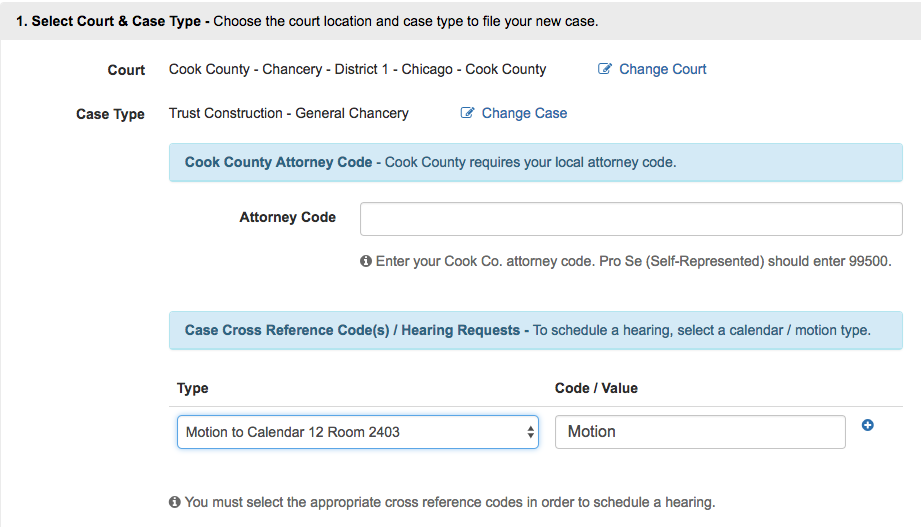
If you do not enter ‘Motion,’ you will not be able to select a hearing date from the pop-up calendar. Be sure to enter the word ‘Motion’ in the Case Cross Reference Number during your initial filing so that you can eFile your Notice of Motion after.
Share This Post
Support ArticlesFind answers in our extensive directory of help articles. |
|
Live ChatOur most popular support option. Connect with us right away. |
|
(801) 448-7268Call us Monday through Friday between the hours of 7:00 AM to 7:00 PM PST. |