Last year, I posted an article about eFiling procedures for scheduling a new probate matter’s initial case management hearing date. To recap, you had to submit your paperwork in two separate filings. First, you eFiled the Probate Division Cover Sheet and Petition for Letters of Administration. Second, you eFiled related documents (i.e. Affidavit of Heirship, bond, waiver) and added the word “motion” to the Cook County Attorney Code field to prompt the hearing calendar to pop up. Now, there are changes to this procedure, but you won’t find guides anywhere on Cook County’s website or in any FAQs. You will simply have your filing rejected.
You know I’m a paralegal. I am not giving you any legal advice and I am not telling you what to file. I just try to figure things out ahead of time to reduce your stress and help you avoid spending valuable time on hold with the clerk’s office. Please know that the processes and procedures in Cook County can change at any time and without any notice, so please give yourself plenty of time to eFile and if you have any questions, you will need to call the clerk’s office. With that said, let’s go through these new steps.
You will still need to submit your paperwork in two separate filings. As usual in the first filing, you submit your Probate Division Cover Sheet and Petition for Letters of Administration. Once the court clerk accepts the paperwork, you receive the case number as part of the court’s file-stamp. Up in the top left corner of one of your filed documents, you should see a notation that reads “Courtroom Number: No hearing scheduled.”
Insider Tip: The case caption on your Notice of Case Management should now include the case number and the assigned Calendar/courtroom. To further research your designated Calendar, you can input your case number in the online Probate Case Search. Once you have the calendar number, you can check the Probate Division website page under the Courtrooms/Judges tab to see the corresponding judge’s name and courtroom number.
The court does not clarify whether you actually need to attach the documents from your first filing (the court clerk should see them listed on the docket). Therefore, with an abundance of caution, file the Notice of Case Management as your first page followed by the file-stamped Probate Division Cover Sheet and Petition for Letters of Administration, all as one combined PDF file. Just be sure that the document has been OCR’d (optical character recognition, or simply put, made searchable).
When actually eFiling the Notice of Case Management, you will need to input the word “motion” in the Cook County Attorney Code field. Different options will become available with those settings in the Case Cross Reference Code/Hearing Requests dropdown box. Even though you are not filing an actual motion, select “Motion Type-Case Management.” This will trigger the hearing calendar to pop up when you click submit.
Example of Case Cross Reference Code/Hearing Requests section in CourtFiling.net:
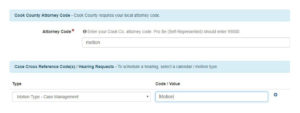
Complete the standard steps of eFiling and submit. The hearing calendar will appear and you can select your preferred date.
Once the court accepts the Notice of Case Management, check to make sure the hearing date and time is in the top left corner of your filed document.
If the calendar does not appear and you are unable to select a date, you will need to contact the e-filing probate clerk. There is a chance that the clerk will select the first available date for you, but if you need a specific date scheduled, directly contact the clerk.
If your Notice of Case Management comes back accepted but does not have a hearing date and time stamp on the document, contact the clerk so that they can manually enter it. The current phone numbers for the probate clerks are (312) 603-2591 or (312) 603-5647.
Share This Post
Support ArticlesFind answers in our extensive directory of help articles. |
|
Live ChatOur most popular support option. Connect with us right away. |
|
(801) 448-7268Call us Monday through Friday between the hours of 7:00 AM to 7:00 PM PST. |