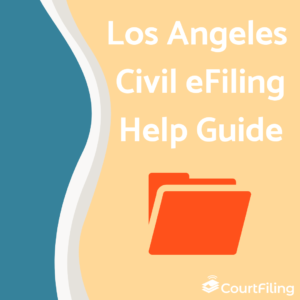
As Los Angeles expands its electronic filing (eFiling) initiative, it is important to acknowledge the nuances and the processes inherent with each case type, but also general eFiling rules. Our Los Angeles eFiling guide is a starting point to get your eFiling completed accurately so that your paperwork is approved!
Need guidance on how to file in San Diego? Read our San Diego eFiling Guide.
eFiling: Electronically submitting your documents to the court system.
EFSP: Electronic filing service provider such as CourtFiling.net. These providers connect the filer to the court system and allows them to electronically submit their court documents.
Envelope: The group of documents filed in one eFiling submittal (transaction) for a single case number.
Transaction: One single eFiling submission, whether that include one document or a group of documents (envelope).
Bookmarking exhibits: Properly marking your PDF documents to highlight important information in said document.
Sign up with CourtFiling.net and create an account. You will need to input account information such as your payment method to get started. If you already have login credentials for another electronic filing service provider (EFSP) then you will be able to log into CourtFiling.net’s platform with the same information. Once your account is set up, you can choose to eFile on an existing case or initiate a new case filing.
Currently, if you are a self-represented litigant, you able to eFile your document, but are not mandated to do so. However, eFiling may be easiest as you can file from your own personal computer. However, lawyers and those represented by lawyers must eFile.
If scanning documents to submit, the Los Angeles Superior Court recommends 300 DPI (dots per inch) resolution. Otherwise, a text-searchable PDF is the required document format. CourtFiling.net’s system can automatically convert documents to PDF’s for you! Just be sure that the document is already text searchable before converting to PDF, such as a Word document.
You can file confidential documents, but those documents are determined confidential by the court. Otherwise, sensitive personal information (such as social security numbers) should be removed or redacted from submitted documents.
If including a signature from an opposing party, the original document must be scanned to be submitted with said signature. However, if documents require the filer’s signature, they may use “/s + name” to note their electronic signature on documents.
Documents are available to the public and media once they are accepted by the Court. You can view these public documents online or through any LA County Courthouses’ public terminals. Please note that this rule for unlimited civil complaints differs.
You can file these documents exempt from eFiling by mailing or submitting them directly to the Clerk’s Office of the Civil Division. Visit lacourt.org for location and hours.
Printed courtesy copies (with proof of electronic submission) are required for:
Be sure to eFile your documents before sending courtesy copies to the court.
Please keep in mind that CourtFiling.net does not send printed courtesy copies for you, as our entire system is electronic. If you need printed courtesy copies delivered, consider hiring a process server through ServeNow to complete this step for you. However, we do offer electronic courtesy copies. To take advantage of free courtesy copy emails, put the desired service contact email address(es) in the specified Courtesy Email Notice field when eFiling.
eFiling costs differ according to the type of paperwork and case you are filing. For probate eFiling in Los Angeles, the court charges $1.75 per envelope (the bundled document package) but there are also additional court costs according to the type of forms. EFSP’s charge a separate fee to ensure that their services are supported. If you have concerns about paying the court fees for eFiling or are a court-appointed attorney, look into completing a fee waiver. The fee waiver and initial court documents can be filed together.
Scheduling motions and hearings must still be completed by contacting the applicable courthouse and courtroom for available dates. Petitions are automatically scheduled within their given timeframe.
If you cannot attend a hearing date, then you can request an extension. Contact the court for more details.
To schedule a motion for Los Angeles non-Complex Unlimited Civil, Limited Civil Collections and non-Collections cases, use the LA County website Court Reservation System.
In CourtFiling.net, you can send a confirmation email about your paperwork being submitted. However, that confirmation email does not substitute official process service. Instead, CourtFiling.net provides a service to hire a professional process server to serve your documents in order to officially notify the right parties of their involvement in the court proceeding.
Keep in mind, by electronically submitting your documents, you consent to receive electronic service of process yourself under California Rules of Court, Rule 2.251(b)(1)(B).
You can electronically submit paperwork at any time. However, you must submit your documents before 11:59 pm on a specific date for it to be considered submitted on that same date. Many professional eFilers recommend submitting paperwork by 11:45pm to ensure that there no unforeseen internet connection errors. Any submittals after midnight are considered submitted on the following business day. This is extremely important to note with filing deadlines.
While it may differ, the court typically processes paperwork within 24 hours of submittal. Please take regular business days and holiday into consideration when eFiling. Your paperwork is officially filed and available for the opposing party to view once it is accepted by the county clerk. If your documents are rejected, they are not officially filed.
File stamps on processed and accepted eFiled documents are located on the top of the first page of a document.
There are many reasons that your paperwork may be rejected by the court. Here are some reason supplied by the Los Angeles Superior Court:
Read more about rejected paperwork and how to properly prepare with our resource: How to Avoid Rejected Paperwork: Los Angeles eFiling.
Probate efiling in the Los Angeles Superior Court is available now.
The below is information specific to Probate eFiling provided by the Los Angeles Superior Court resources.
A probate case involves managing the estate of a deceased individual and dispersing inheritance in accordance with a will. You can file your probate paperwork into the Los Angeles court system through an electronic filing service provider (EFSP) such as CourtFiling.net.
In Los Angeles and Santa Clara Superior courts, proposed orders for probate cases now require the filer to enter their email address into the service contacts field. This allows the filer to receive an email containing the finalized proposed order.
If you are an attorney filing paperwork in a probate case, you must electronically submit your documents. However, there are a few exceptions to that rule. You may physically file your paperwork at the Clerk’s Office of the Probate Division between 8:30 a.m. – 4:30 p.m or by mail if:
Learn more about eFiling probate cases in Los Angeles.
Probate eFiling Document Types and Fees.
Voluntary eFiling began on November 13th, 2018. Mandatory eFiling began on December 3rd, 2018.
Mandatory eFiling began on July 1st, 2019.
The below is information specific to Complex Civil and JCCP eFiling provided by the Los Angeles Superior Court resources.
Proposed orders are documents outlining what a party wishes a judge to order. Upon acceptance, proposed orders are marked as “received,” with a received stamp ribbon. The filed and signed version of the accepted proposed order is transmitted to the eFiler via CourtFiling.net. From there, the party that submitting the accepted proposed order will serve all other parties.
Motions
For a single motion that is filed for multiple cases, only one fee will be charged. However, for multiple motions for multiple cases, a fee for each separate motion will be charged.
Pro Hac Vice
For actions in which a single pro hac vice fee is charged, a list of all cases where the fee applies must be eFiled with the application.
Please read our section about courtesy copies to see how courtesy copies are properly handled in CourtFiling.net.
Motions for limited civil collections and non-collections must be scheduled using the Court Reservation System. You can access this system here.
Voluntary eFiling began December 3rd, 2018. Mandatory eFiling began on January 2nd, 2019.
The below is information specific to Unlimited Civil eFiling provided by the Los Angeles Superior Court resources.
Judicial officers will be assigned to your case and you will be notified via a Notice of Case Assignment that is sent electronically by CourtFiling.net.
Unlimited Civil Complaints are available to public and media at submission, even while being reviewed by the court clerk.
Notice of case assignments will be generated when a new complaint or petition is eFiled.
Mandatory eFiling began on January 2nd, 2019.
The below is information specific to Unlimited Civil (Non Complex) eFiling provided by the Los Angeles Superior Court resources.
Motions must be scheduled using the Court Reservation System. You can access this system here.
Voluntary eFiling began in December 2018. Mandatory eFiling began in May 2019.
Superior Court of California County of Los Angeles Civil efiling Frequently Asked Questions
Los Angeles Superior Court Probate Efiling FAQs
Los Angeles eFile Small Claims Overview
Los Angeles Superior Court Complex Civil Efile PowerPoint
Support ArticlesFind answers in our extensive directory of help articles. |
|
Live ChatOur most popular support option. Connect with us right away. |
|
(801) 448-7268Call us Monday through Friday between the hours of 7:00 AM to 7:00 PM PST. |