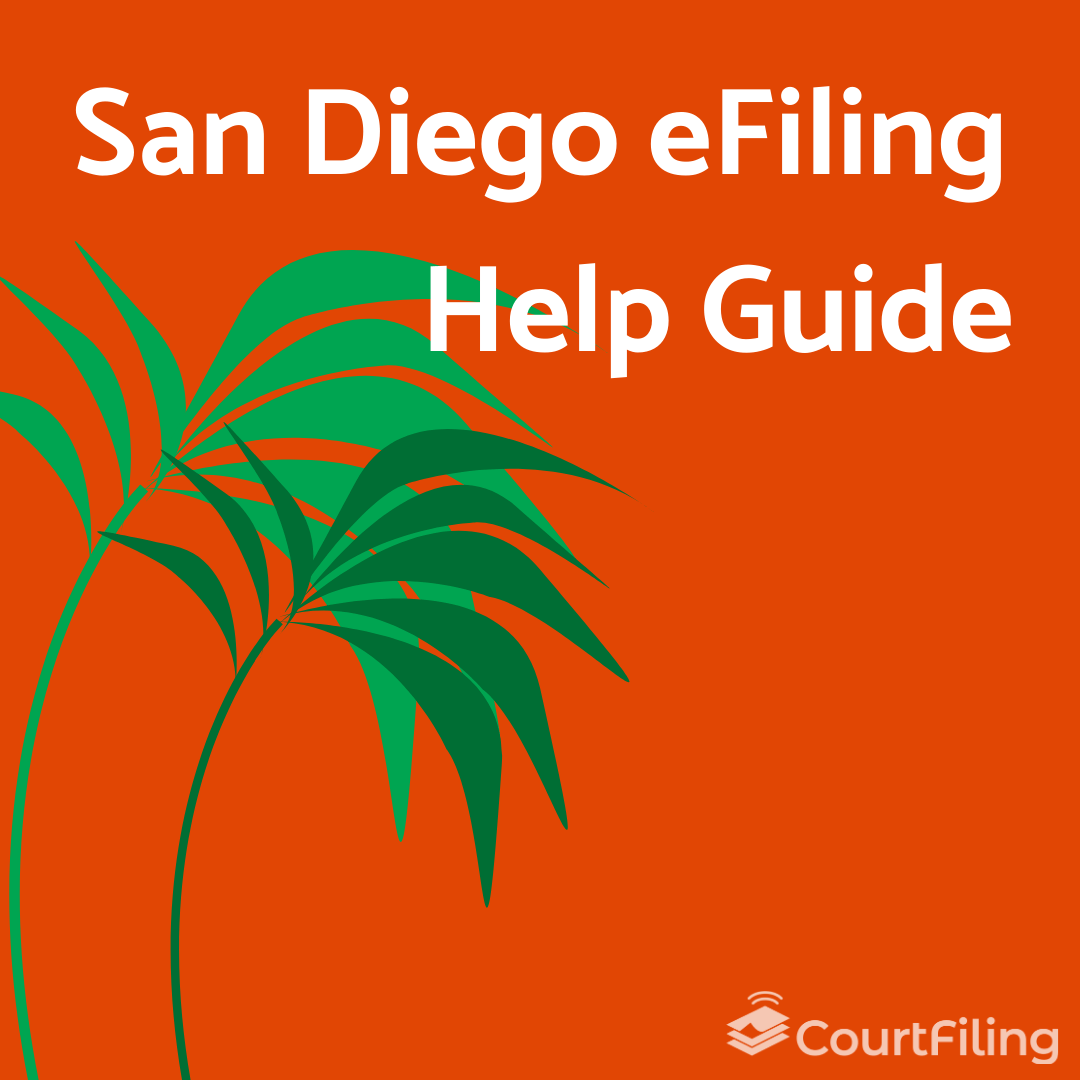
Learn how to properly eFile your documents for your legal case in the San Diego County court system. Understanding general eFiling definitions, specific county rules, and best practices will help reduce the likelihood of rejected filings.
Need guidance on how to file in Los Angeles? Read our Los Angeles eFiling Guide.
eFiling: The electronic submission of documents and pleadings to the court system.
EFSP: Electronic filing service provider, such as CourtFiling.net. EFSPs are web portals owned and operated by companies independent from the courts that collect filings and submit them to your selected court.
Envelope: The group of documents filed in one eFiling submission (transaction) for a single case number.
Transaction: One single eFiling submission or filing, whether that includes one document or a group of documents (envelope).
Bookmarking exhibits: Properly marking your PDF documents to highlight important information in said document. For help bookmarking your exhibits, click here.
Serve Only Documents: Serve only documents are served on opposing parties and sent to the court, but not filed with the court. Filing a serve only document is common with disclosures and discovery. For questions on filing a serve only document, click here.
Sign up with CourtFiling.net and create an account. Please note, if you already created a login with another electronic filing service provider (EFSP) then you will be able to log into CourtFiling.net’s platform with the same information. You will need to input standard account information such as your payment method to get started and attorney information if applicable. Once your account is set up, you can choose to eFile on an existing case, initiate a new case filing, or submit serve only documents.
If you are a self-represented/pro se litigant, you have the ability to eFile your document, but are not mandated to do so. However, eFiling may be easiest as you can file from your own personal computer.
Mandatory eFiling requires court documents to be submitted online through a verified electronic filing service provider (EFSP), like CourtFiling.net. If filing in particular case is mandatory, documents cannot be delivered to the clerk to file in person.
Currently, cases types with mandatory eFiling are provisionally complex case types including Antitrust, Construction Defect, Mass Tort, Environmental/Toxic Tort, & Securities Litigation.
CourtFiling.net automatically converts your different document types (Word, WordPerfect, Corel, Lotus, TIF, JPEG, for example) into an acceptable PDF form once uploaded. The Court requires that users bookmark documents with exhibits and that your document is text searchable. This can be done with Adobe Acrobat or similar applications.
Avoid using any punctuation when adding parties to a case. The court will need to delete any commas, periods, etc. adding additional processing time to each filing. Multiple documents cannot be scanned and uploaded as one file. They must be uploaded individually, and filed with their specific document name. Do not enter names like “Jane Doe” for case parties. It is only necessary for you to enter parties that have been named in the case.
If you plan to include a signature from opposing counsel or an opposing party, the original document must be scanned to be submitted with said signature. However, if documents require the filer’s signature, they are permitted to use “/s + name” to note their electronic signature on documents.
Documents filed under seal or provisionally under seal pursuant to CRC 2.551 may be filed in paper form. However, the Motion to filed Under Seal must be electronically filed.
In accordance with California Rules of Court, Rule 2.251(b)(1)(B), by electronically submitting your documents, you consent to receive electronic service of process yourself. CourtFiling.net offers the option to quickly electronically serve any parties with the click of a button. Simply put the desired email address(es) in the specified field while eFiling.
In addition to eService, you have the ability to send courtesy copies of your filing via email to coworkers or clients upon submission. Please note, this is a separate function from the electronic service function that CourtFiling.net provides.
If you are initiating a new case and need to serve an individual via traditional process server, CourtFiling.net provides a service that puts you in touch with a well vetted process server in that area.
For more information on electronic service, click here.
CourtFiling.net does not send printed courtesy copies for you, as our entire system is electronic. If you need printed courtesy copies delivered, consider hiring a process server through ServeNow to complete this step for you. However, we do offer electronic courtesy copies. To take advantage of free courtesy copy emails, put the desired service contact email address(es) in the specified Courtesy Email Notice field when eFiling.
If a hearing is set within 48 hours of the filing of a document, the filer must provide hard copies of documents in court with the eFiling Transaction ID noted in the upper right-hand corner of the first page of the document.
CourtFiling.net immediately sends the document over to the court for review. Upon the clerk reviewing the document they will either accept or deny the document. Once this decision is made, CourtFiling.net will immediately send an email to the appropriate parties providing an update. You may also log into your CourtFiling.net account and review your submitted documents in your notifications and case summary features.
While the timeline may vary, the court typically processes paperwork within 24 hours of submission. Please take regular business days and holidays into consideration when eFiling. Your paperwork is officially filed and available for the opposing party to view once it is accepted by the county clerk. If your documents are rejected, they are not officially filed.
You can electronically submit paperwork at any time. However, you must submit your documents before 11:59 pm on a specific date for it to be considered submitted on that same date. It is best to give yourself more of a cushion when eFiling in the event you have connection issues, and many professionals recommend filing before 11:45pm to make sure that everything has time to successfully submit. If a document is submitted after midnight it is considered to be filed on the following business day. This is extremely important to note with filing deadlines.
File stamps on processed and accepted eFiled documents are located on the top of the first page of a document.
There are a number of reasons your paperwork may be rejected by the court. Here are some common reasons for rejection:
All parties filing new actions assigned to the Imaging Program shall serve on all parties a copy of the “Notice of Electronic Case File and Imaged Documents” with the complaint, petition, or other case initiating pleadings. A copy of this notice will be provided to the filing party by the court clerk when case originating documents are being processed.
On all pleadings filed after the initial case originating filing, all parties must, to the extent it is feasible to do so, place the words “IMAGED FILE” in all caps immediately under the case number on all subsequent pleadings in the action.
Original documents relevant to a case should not be attached as exhibits to filed documents or filed in any other manner. Original documents should be lodged with the court. Any original document filed in a case in the Imaged Program will be imaged and destroyed in accordance with this Order.
Proposed orders should only be submitted with initial pleadings for ex parte hearings or motion hearings in which proposed orders are statutorily required. Proposed Orders should not be submitted for a noticed Request of Order hearing until after the hearing is completed.
Any exhibits attached to a pleading presented for filing must have the exhibit tabs located at the bottom of the respective documents, in accordance with California Rules of Court, rule 2.1110(f). Each exhibit must be preceded by a cover page that contains solely the word “Exhibit” and the exhibit’s identifying number or letter
Any documents classified or considered confidential pursuant to statute, rule of court or local rule shall be filed with the court and will be imaged and destroyed in accordance with this order. Access to the imaged confidential document(s) shall be set forth in paragraph VI(C) below.
The Notice of Lodgement itself must be filed with the court. In accordance with California Rules of Court, Rule 3.1302(b), the documents submitted with the notice must be lodged and not filed. The lodged documents will not be imaged, will not be part of the official court file, and will be returned in the manner requested or recycled if no manner of return is specified.
To file any of the documents listed above please send via mail or drop off at the appropriate court location.
Electronic filing or eFiling allows filers to efficiently process documents and fees online. The filer will submit the documents through an Electronic Filing Service Provider (EFSP), such as CourtFiling.net. After review, the court will accept or reject the documents. The documents are returned to the filer through the electronic filing website (portal).
An Electronic Filing Service Provider (EFSP) is a company/organization that provides a service to submit documents (filings) to the court electronically.
Yes, there are fees associated with filing documents electronically. The standard court filing fees may apply and are set per the statewide fee schedule. Filings submitted without the required filing fees will be returned.
No, represented parties may eFile but it is not mandatory at this time.
While setting up your account, add the payment option “Waiver Account.” When submitting filings, you will be able to select “Waiver” from the “Payment Account” dropdown menu.
All documents can be electronically filed except for those outlined on the Family Law eFiling exceptions list which is located on the Court’s Family Law eFiling page.
Documents that are exempt from eFiling can be submitted for filing by mail or in the Clerk’s Office at the appropriate court location, between the hours of 8:00 a.m. and 4:00 p.m. To determine the appropriate court filing location, click here.
eFiling is available 24 hours a day, seven days a week, however, the system may be temporarily offline from time to time for maintenance purposes. Please plan accordingly when planning for your filing.
Electronically filed documents filed prior to midnight on a court day will be deemed filed as of that day, pursuant to Code of Civil Procedure section 1010.6 and California Rules of Court, rule 2.253(b)(6). Filing occurs at the time the document is received by the court and a confirmation of receipt is created (See Cal. Rules of Court, rule 2.259(a)(1) and (c).) Any electronically filed document received by the court at midnight, or filed on a non-court day, will be deemed filed on the first court day after it is received. This provision concerns only the method and effective date of filing. Any document that is electronically filed must satisfy all other legal filing deadlines and requirements. See Code of Civil Procedure section 1010.6 and California Rules of Court, rules 2.250 through 2.259 for additional information.
An envelope contains a document or group of documents for a single case number that will be processed in one transaction.
Yes, all users must register prior to using eFiling. The court does not accept electronic filings directly. Your EFSP account will allow you to check the status of your electronically filed documents and will provide a path for the court to return your documents to you.
No, documents that are electronically filed and accepted by the court are automatically uploaded to the court’s case management system. This allows the court staff and judicial officers to electronically view the case documents without printing the document or maintaining a physical court file. Pursuant to Government Code 68150, and California Rule of Court, rule 2.504, the electronic record is the official court record.
A filing party may view documents submitted immediately through their portal. All other parties will be able to view a document upon acceptance on public workstations located at any San Diego Superior Court location. A document is considered FILED once it is accepted by the court.
Typical reasons that your eFiling would be rejected by the court are as follows:
Unless the court requests otherwise – a courtesy copy is not required.
Retention of original signed documents shall be pursuant to California Rule of Court 2.257 and Code of Civil Procedure 1010.6. For documents eFiled with court, the filing party may use /s/ followed by the name of the individual on the signature line of a document
Yes, per California Rule of Court, rule 2.305 we encourage filing parties to note when the signature is by fax.
No, documents should not be password protected and will be rejected if the content cannot be viewed.
Yes, confidential documents will be accepted via eFiling, however, the court will determine the appropriate level of security prior to filing.
Filers are responsible for accomplishing service of all filings as required by applicable state and court rules. PLEASE NOTE: You may be notified when eFiling your documents that separate emails will be sent to you by the court with a Notice of Case Assignment and a Notice of Hearing which will require service.
Yes, refer to California Rules of Court, Rule 2.251(b)(1)(B).
Each stand-alone document which requires a file stamp, must be filed separately Attachments to a filing must be included with that document as one PDF/run-on document.
Yes, an envelope cannot be larger than 35 megabytes and a single document cannot be larger than 25 megabytes.
Yes, pursuant to California Rule of Court 2.256(b)(3), a document filed electronically must be text searchable.
San Diego recently released new guidance for civil eFiling. Please review their updates in the following PDF.
San Diego Family eFiling General Order
San Diego Family Law eFiling Requirements
Support ArticlesFind answers in our extensive directory of help articles. |
|
Live ChatOur most popular support option. Connect with us right away. |
|
(801) 448-7268Call us Monday through Friday between the hours of 7:00 AM to 7:00 PM PST. |